Are you tired of unlimited useless pictures, videos and all other stuffs from your WhatsApp groups and want to free up some spaces on your smartphone without losing important text messages? Well we have tip for you following which you can easily manage your WhatsApp storage and save space on your smartphone.
WhatsApp is providing Storage Control feature to manage storage consumption by which Android users can analyse how much storage the app is using on your smartphone to store the conversations. After analyzing you can easily choose the particular files(image, audio, video, GIF etc.) and delete them. The Facebook owned messaging platform is offering this service to iOS users since January 2017 and recently enabled the same for Android beta version users.
Relevant Article: How to prevent your WhatsApp account from from being hacked?
How to use WhatsApp Storage Control feature
Follow the steps to use WhatsApp Storage Control feature on your smartphone.
1. Open your WhatsApp and go to settings options then tap on Data and storage usage.
2. Now tap on the Storage usage option which is 2nd from top.
3. You will find your chats sorted by memory used by each of them. You can also see the details of the files stored in each conversations like images, videos, GIF, texts, contact cards and audio messages.
4. Now tap on Manage messages option. You can individually choose the files you want to delete and keep the files you want to keep. For instance, I can delete all audio messages(6.0 MB) from the following group "Childhood Recalls" but I can keep all other text messages including images, videos etc.
This feature will help users to manage their storage uses efficiently. This is the latest feature being tested by WhatsApp after 'Delete for all' feature.
This new functionality is available on beta v2.17.340 and expected to be available to all users soon. I will soon publish an article regarding how to become WhatsApp beta tester. The article will be available by today evening. Keep checking GadgetsMap.blogspot.com for more WhatsApp tips and tricks.



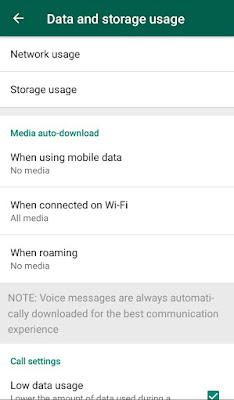








I as of late discovered numerous helpful data in your site particularly this online journal page. Among the loads of remarks on your articles. A debt of gratitude is in order for sharing.jogos online 2019
ReplyDeleteplay Games friv
school friv