WhatsApp is probably the best instant messaging app for both Android and iPhone users. Earlier we could only share audio, video, image and document files through WhatsApp but the recent update makes it lot easier. We can now share any type of file through WhatsApp up to 100 MB but whenever we send or receive any image file using Whatsapp the original quality and the resolution of that picture gets reduced drastically due to WhatsApp's compression algorithm.
Now I will tell you a trick following which you can send the original image file via WhatsApp and the picture quality will be same as the original picture; so no compression and compromise in details and resolution.
1. Open your WhatsApp and choose document sharing option instead of image sharing option.
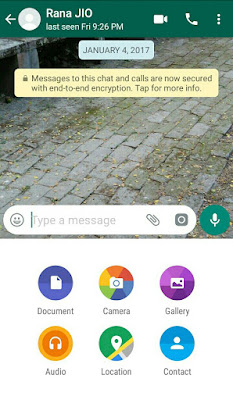 |
Choose the document sharing option
|
2. Select the particular image file after browsing and send it.
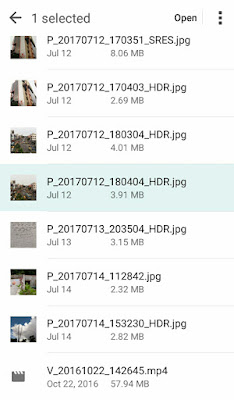 |
| I've chosen a 3.91 MB JPEG file to send |
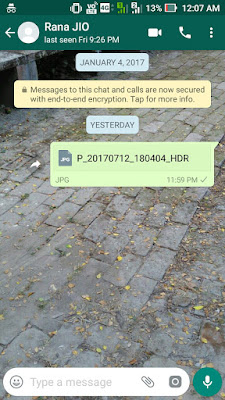 |
| The file has been sent successfully |
Remember that using this trick will consume more data as the image will never be compressed. The file size should not exceed 100 MB.
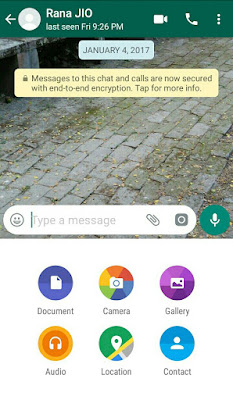
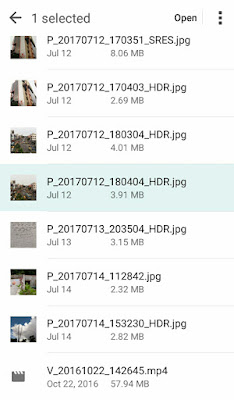
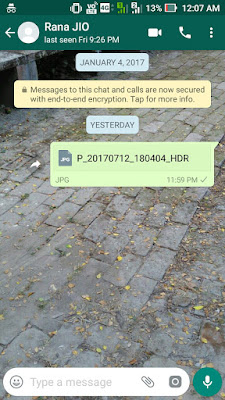





Great blog post and really helpful Midnightinfo ,GATE 2018
ReplyDelete